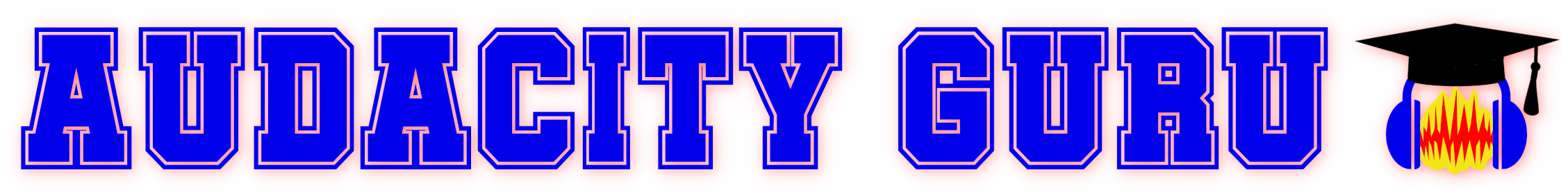Since its initial release, I’ve used Audacity to create audio for projects small and large, for clients ranging from instructional videos to radio commercials to materials for the US Air Force and The White House, to dozens of audiobooks.
Over that time, I’ve used most of the popular audio editing tools and Digital Audio Workstations (DAWs) that have come along (and in some cases, gone away). And I continue to use Audacity. That’s because Audacity brings a sense of immediacy and connection to the audio that I don’t find in other products. But that’s a very subjective perspective. There are practical reasons I continue to use Audacity as well.
Why I Still Use Audacity
Probably top of the list is that I am a voiceover professional. That means most of the audio I produce is one-track mono spoken vocal performance. Audacity is perfect for that purpose.
Now, don’t get me wrong here. Audacity is an extremely flexible audio production tool. Its multi-track capability is found in DAWs that cost hundreds and even thousands of dollars to run on an ongoing basis. It has even been used by popular bands to mix complete albums–albums that are indistinguishable in quality from contemporary releases. If you know your way around audio, Audacity can be very powerful.
Not the Best Solution…
But that’s a big “if” in many cases. There are other tools that are designed for music production that take the producer a couple of steps further from the technical aspects of the audio, making it easier to focus on the artistic aspects of creating music. Other DAWs are designed to facilitate massive coordinated multi-tracking, such as recording a band or even an orchestra for a film soundtrack. While a highly skilled practitioner might be able to accomplish such a task with Audacity, it would require an extraordinary–perhaps even outrageous–level of planning and discipline. Audacity is not the best solution for every audio problem.
It is, however, a great solution for a great many audio processing tasks. That’s why it’s one of the most popular pieces of audio software in the world, and by far the most popular free-of-charge one.
Getting Something Better
What about that free-of-charge bit? Some people feel that Audacity is free because it’s inferior. I’ve talked with many people who have started out in the world of voiceover with the idea that they would start with Audacity and “upgrade” to something else when they started making money in the business. I feel this is a misguided strategy. It’s by far more effective to become as knowledgeable and capable as possible with Audacity before making a decision about spending your hard-earned money on something else. And that’s another reason I created the Audacity Guru program and community. There are thousands of people around world using Audacity right this minute to produce professional audio. They voice and create commercials, videos, explainers, trailers, audiobooks, and more. I personally also appreciate the fact that Audacity runs on Macs as well as Windows and Linux computers: I use them all, and work with clients on all of them as well.
So don’t make the prejudgment that Audacity is a “starter” tool to be abandoned when you get better. I encourage you to be an Audacity Guru, and if the time comes that you have a need for a tool with capabilities that Audacity doesn’t have, well–at least you’ll be making a well-educated decision based on your specific needs, not on hearsay.
So, that’s my two cents’ worth.
Welcome to Audacity Guru. I’m Stuart Gauffi, and I want to help you make something amazing!